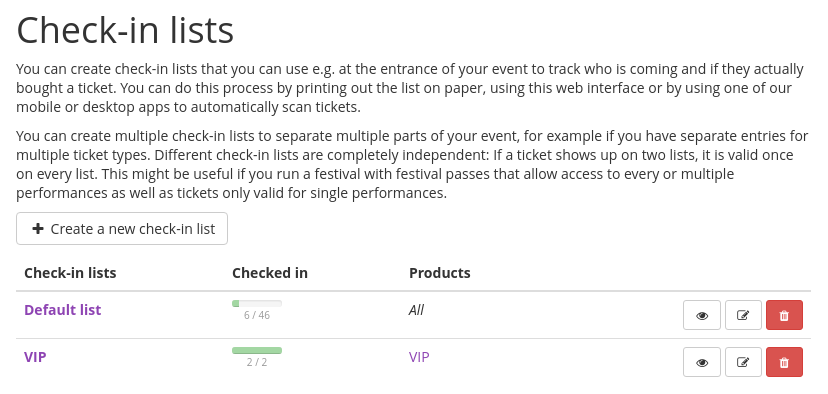Release 1.10.0 of pretix
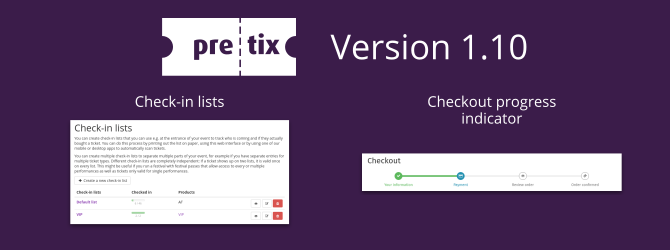
Following our monthly release schedule, we today release the next stable version of pretix. Big thanks go out to ari-s, Jakob Schnell, Tobias Kunze, and Ture Gjørup, who contributed to this release. ❤️
This release contains fewer large features than our last release since we, again, prepare something large in the background that will hopefully land with the next release.
pretix 1.10.0 is now available for installation via pip. The new docker images will appear on Docker Hub over the
next few hours. All customers of pretix Hosted are already using the new version and do not need to take any action.
New feature: Check-in lists
With this release, we redefined the way pretix handles check-ins. In the past, a ticket was either checked-in or not and every ticket could be redeemed exactly once.
With pretix 1.10, we introduce check-in lists to give you more flexibility here. A check-in list includes all or only some products and you can have as many check-in lists as you want.
Let's walk through two examples for this:
First, you could have the lists "Entry" and "T-shirt". You scan with the list "Entry" whenever a participant of your event arrives. Later, in a different location you can scan with the list "T-shirt" whenever you give out a shirt to a participant. This way, it is ensured that everyone only gets in once and only gets one shirt, as each ticket is valid once per list.
As a more advanced use case, suppose you have a music festival that consists of three concerts. You sell tickets for each one of them, but you also sell festival passes that allow access to all three of them. You could now create three check-in lists, one for each concert. They all include the ticket types for the respective concert as well as the festival passes.
For your existing events, one check-in list has been generated automatically to make this change backwards-compatible. For event series, one list per date has been generated.
The "Check-in list CSV export" is no longer available as a plugin, but is now directly integrated and always enabled. Additionally, those lists can now be exported to PDF files, if you prefer checking off your attendees on paper.
UI change: Progress indicator during checkout
We improved the UI of the checkout process by adding a visual indicator of the current position in the process. This helps your customers to estimate how long it will take -- and prevent them from leaving your page before the process is completed.
New tool: pretix-printtool
Together with release 1.8, we released a shipping plugin for the pretix.eu hosting service as well as our pretix Enterprise customers. We now released a tool that can automatically download all tickets that are planned to be shipped and send them directly to your printer.
This tool is currently compatible with Linux or macOS only. You can find more information in the GitHub repository.
New plugin: pretix-bounces
If you get a lot of bounced emails at your sender address of automatic mails, this plugin might come as a great relief:
For every email that is related to an order, it creates a random email address of a certain format and rewrites the
email's Sender header to that email address. The From and Reply-To headers remain untouched.
This way, you can route bounces will to a special inbox. To go a step further, you can then configure access to this
special inbox via IMAP. pretix will then regularly retrieve mails from this inbox, parse them and see what order they
are related to based on the To address. Then, it will add an entry to the order's log with the email content to
enable you debug the issue if your customer complains about lost emails.
This is automatically enabled for all events on pretix.eu hosted that do not configure to use their own mail server.
Smaller changes and bugfixes
-
A bug in the pretix widget has been fixed that led to incorrect prices being shown.
-
Invoices can now optionally be attached to order confirmation emails.
-
Attendee names are now printed on invoices by default.
-
Dates in PDF tickets are now rendered in the correct language.
-
PDF tickets can now includes answers to arbitrary questions.
-
The list of organizers now allows for searching by name.
-
The list of products now uses icons to show admission products, time constraints, products with variations, and products that require a voucher.
-
The user documentation has been extended by a few pages.
-
The "active products" tile on the dashboard now correctly takes availability dates of products in to account.
-
Markdown parsing is now consistent between the web interface and email rednerers.
-
Incorrect double escaping of bank account details has been fixed.
-
The payment reminder email is now correctly localized.
-
rel="noopener"is now set for all links that open in a new window. -
The behaviour of the ticket PDF's editor "Save" button in Mozilla Firefox has been fixed.
-
The voucher bulk creation form can now be used on event series as well.
-
All emails are now logged in the language that they are sent out in.
-
Various bugs around re-trying failed Stripe payments have been fixed.
-
Lots of typos have been fixed.
-
The position of the "Optional" label has been fixed on mid-sized screens.
Changes to official plugins and tools
- pretix-newsletter-ml has been released in version 1.1.0 to move its settings to a tab of the settings page.
REST API changes
- Write operations for quotas have been implemented.
Plugin API changes
-
The
pretix.base.signals.event_copy_datasignal is now set with additional parameters that contain the mapping of products, quotas, etc. -
The
pretix.base.signals.email_filtersignal has been added.
Thank you very much!
Some of the improvements in this release have been possible as a result of the support received by the BMBF via the PrototypeFund.
Thank you very much for supporting our open source efforts!
If you are interested in sponsoring us to work on specific features, please get in touch with us.