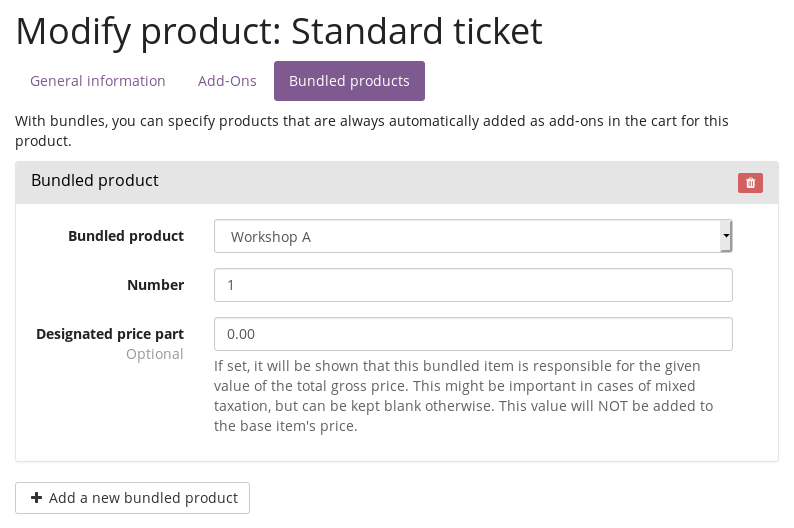Release 2.6.0 of pretix

Today, we are releasing the next monthly release of pretix. pretix 2.6 includes product bundles, multi-event widgets and lots more. Big thanks go out to Alvaro Enrique Ruano, Felix Rindt, Lorhan Sohaky, Maarten van den Berg, Serge Bazanski, Vitor Reis, oocf, yichengsd, and 徐志能 who contributed to this release. ❤️
pretix 2.6.0 is now available for installation via pip. The new docker images will appear on Docker Hub over the
next few hours. All customers of pretix Hosted are already using the new version and do not need to take any action.
Multi-event widget
For over a year now, the pretix Widget has proven to be a great way to embed the pretix ticket shop into event websites. We've seen some very clever and beautiful usages over time and we're happy it gets used a lot. However, up until now, there was a gap in its functionality: It could only be used to display a single event.
This makes the widget much less useful for everyone who runs a larger number of events, so we are happy to announce that the widget can now show both all events within an event series as well as all events within an organizer account.
In both cases, the widget supports a mobile calendar view for narrow spaces, a desktop calendar view for wide spaces, and a list view for rare events. It's best to read the documentation for more information, but here's a working preview of the mobile calendar view:
Product bundles
With pretix 2.6, we're introducing a new way to group products together: product bundles. Bundles allow you to specify that the purchase of a product automatically includes the purchase of a few other products. Bundles work similar to our add-on feature, but have two key differences: Bundles are always included, never optional, and bundles can include the same product multiple times.
This allows for two use cases that have previously been impossible: Group tickets with correct quota calculation as well as products with mixed taxation.
With product bundles, there's now really a bunch of ways in which to structure an event with pretix. We therefore wrote a new piece of documentation, the "Product structure guide", that gives some realistic examples on how to use all of these options.
Question dependencies
Questions, our feature to allow you to define your own questionnaire during checkout, just got way more powerful: You can now define that certain questions shall only be asked if other questions have been answered in a certain way. This allows you to build complex conditional forms into your checkout process, without boring your users with irrelevant questions.
Smaller changes and bugfixes
-
Simplified Chinese can now be selected as a language.
-
A new settings option allows to redirect users to checkout directly after they added something to their cart.
-
A new settings option allows to set a custom error message when the sale period of an event is over.
-
When viewing a voucher, the backend now shows the URL you can send someone to to directly redeem it.
-
We re-ordered a few options in the backend to make it easier to find things for new users.
-
pretixPOS payments performed through SumUp now show a little detail in the backend.
-
When creating products through our "quick setup", they are now available on all sales channels by default, as opposed to only on the web.
-
When disabling test mode for an event, all currently existing cart positions will be deleted.
-
The widget now shows a more useful message in case of disabled events.
-
A bug has been fixed that lead to people being asked to select a payment method to pay a zero amount.
-
A bug has been fixed that included canceled order positions on add-on lists on tickets or badges.
-
Widget contents are now cached for a short time period.
-
Bank transfer payment: A payment reminder email is now triggered directly when a non-sufficient payment has been imported for an order.
-
Bank transfer payment: A bug has been fixed that occured when importing a payment for an order that has since been switched to a payment method with a fee.
-
A bug has been fixed leading to duplicate open payments on orders.
-
A potential XSS opportunity in question help texts has been fixed. We haven't been treating this as a vulnerability since it wasn't possible to exploit it thanks to our Content-Security Policy headers.
-
Our installation tutorial now uses PostgreSQL instead of MySQL by default.
Updates to official plugins and tools
-
pretix-mollie has been released in version 1.1.1 to fix a bug in the authentication refresh cronjob.
-
pretix-passbook has been released in version 1.5.0 with additional settings for downscaled image versions.
-
pretix-fontpack-free has been released in version 1.2.0 to add the fonts "Oswald" and "Roboto Condensed".
-
The pretix Enterprise plugin pretix-certificates has been released in version 1.2.1 to fix a minor bug.
-
The pretix Enterprise plugin pretix-reports has been released in version 1.2.1 to fix a minor bug.
-
The pretix Enterprise plugin pretix-tracking has been released in version 1.3.1 to improve the Google Analytics integration.
Plugin API changes
- The new signals
html_page_header,sass_preamble, andsass_postamblehave been added to allow you to adjust the styling of frontend pages.
REST API changes
-
Backwards-incompatible: The
variationsub-resource of theitemresource has apricefield that is now returned as astring(as all money fields in our API). Previously, it was wrongly returned as afloat. -
You can now create and modify subevents through the API.
-
You can now use
PATCHto update the comment, email address, locale, attention flag, or invoice address of an existing order. -
You can now create an invoice for existing orders.
-
You can now trigger generation of new secrets for existing orders.
-
You can now trigger re-sending the link via email for existing orders.
-
Creation of orders now supports a
forceattribute. -
Orders can now be filtered with the
created_sincefilter.