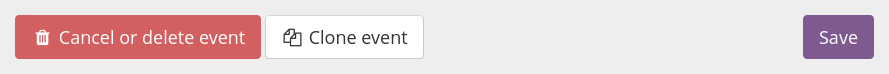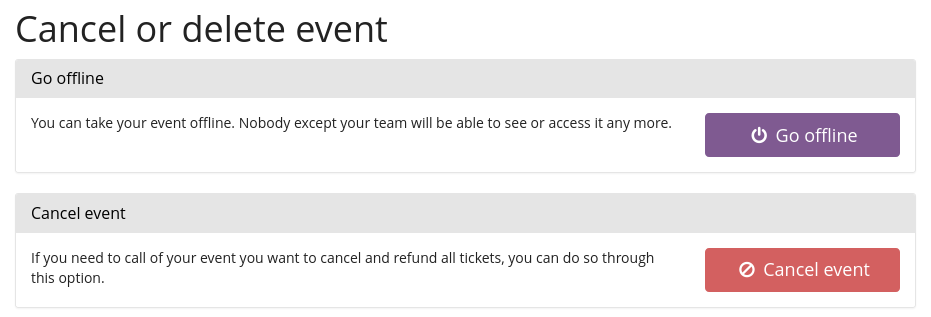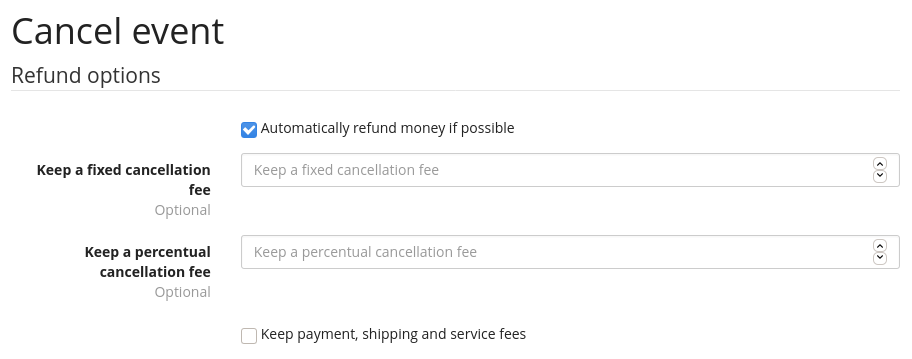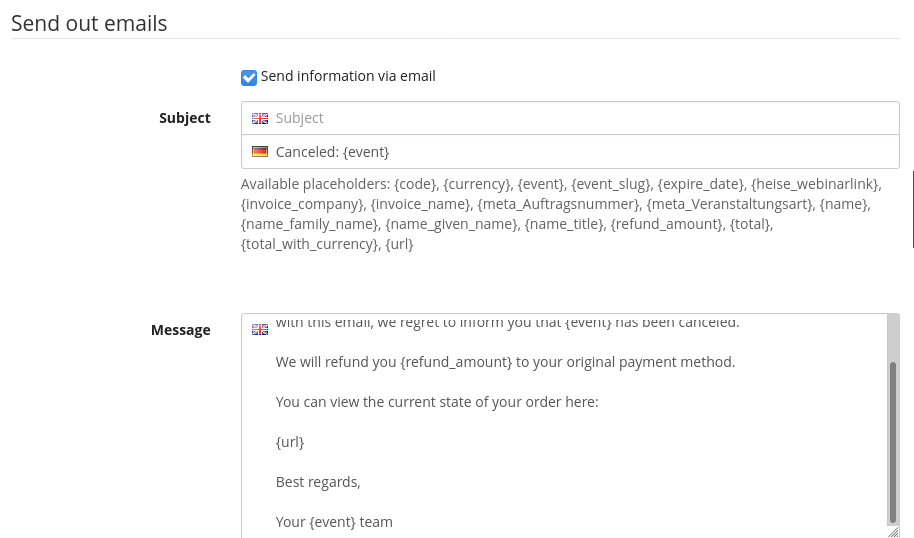Event canceled – what now?

In light of recent events, we receive many inquiries about what happens if you need to cancel your event. In this post, we'll try to answer some of your questions. If you have more questions, feel free to reach out at support@pretix.eu or +49 6221 3217750.
Do I need to refund all attendees?
If you cancel your event, one of the first questions you will be asked is whether you will refund your attendees the ticket price. Whether you need to do so depends on the nature of the contract between you and your attendees, and on the legal system of the country you are operating in. If you're cancelling the event voluntarily to reduce risks for your employees and attendees, you will most likely need to refund your attendees.
If you are forced to cancel an event because a government authority specifically orders you to do so, things might be different, but in the end it depends on the contractual terms between you and the attendee and the law of your country. We can't say for sure, and you should probably hire a lawyer if you do not want to refund your attendees.
I'm just moving the date of my event!
If you don't really cancel, but only move your event to a different date, the remainder of this post is not really relevant to you since you likely do not want to cancel all ticket bookings. If you want to make it easy for attendees to cancel their ticket because they won't make it on the new date, have a look at the options at "Settings" » "Cancellation" and allow your users to cancel their tickets on their own.
What if not all of my customers want a refund?
If your attendees love your event dearly, they might be willing to let you keep the money to make sure your event will see the light next time. In this case, we recommend that you do not use our new feature to cancel the event as a whole. Instead, go to "Settings" » "Cancellation" and allow your customers to request a refund automatically, so you don't need to handle all of them manually. Then, use our "Send e-mails" feature to tell your customers about the cancellation of your event and the option to request a refund on the order page.
How can I refund all attendees?
You probably got a lot on your plate right now, so we made it very easy to perform the required tasks in pretix. First of all, open your event in pretix. Then, click "Settings" in the main menu and scroll to the very bottom of the page until you see this row:
Click "Cancel or delete event". You will then see a page with various options to remove things from your event:
Choose the second option, "Cancel event". You are now in our new event cancellation tool. If you submit this page, all orders in your event will be canceled. But before we do so, we need to go through a few options to see what else we can do here.
In the first section, you can select whether pretix should try to automatically refund the money to the customer's account. For online payment providers like PayPal, Stripe, or Mollie, this will create a refund request with the payment provider fully automatically. Note that depending on the payment provider, this might fail because of insufficient balance and you might first need to send money to the payment provider to perform the refunds.
Update 2020-03-16: A new checkbox additionally allows you to select whether we should create a "manual refund" for all orders that can not be refunded automatically because the payment method does not support it. This will do not attempt to send the money, but will create a pending refund in the system that you only need to mark as "done" once you refunded the money.
If you had users pay you manually, such as through a classical bank transfer, we'll not be able to automatically send the money back. In this case, the order will be marked as "overpaid" and you will need to refund it manually.
If you do not want to refund all the money, but only a part, you can also specify a cancellation fee to be charged. For example, you could keep in a fixed fee of €10, or you could keep 10% of the order total. If you charged your users shipping fees or service fees, you can also check the "Keep fees" boxes to only refund the ticket price, not those additional fees. (Update 2020-03-16: We added the option to select different types of fees individually.)
In the next section, you can choose to automatically inform your users about the cancellation. This email will be sent to everyone who bought a ticket that hasn't yet been canceled, as well as all attendees with known email addresses. You can of course customize the subject and text of the email, as always.
In the last section, you can also send an email to everyone on your waiting list, in case you use this feature of pretix.
Now, click the red "Cancel all orders" button and get yourself a cup of coffee. Cancelling tickets is now taken care of! Depending on the number of orders in your event, this might however take a couple of minutes.
What happens to pretix' fees?
For a paid event, you owe us a percentage of the ticket price on your orders. Unfortunately, we can not fully pay this fee back to you. First of all, the risk of doing so would be very high for us, and we also wouldn't consider it to be fair, since we fully executed the service you paid us for: We took care of your ticketing. After all, we even provided you with the tools for the refund. Many other ticketing companies would even charge you an extra fee for cancelling your event.
However, we really like you, and we don't want you to lose even more money on cancelling your event. Therefore, we are practicing the following policy:
-
All fees that we did not yet send you an invoice for, e.g. fees on orders marked as paid in the current month, will be waived completely.
-
All fees that we already sent you an invoice for, e.g. fees on orders marked as paid in previous months, need to be paid, regardless of whether you already paid the invoice. However, we will fully credit the fees to your account with us. So if we charged you €100 for your canceled event, we'll charge you €100 less on the next event you do with us.
Fineprint: Contractually, we have no obligation to credit you these fees back, but we do so out of goodwill.
What happens to payment fees?
Whether your payment provider will return you the fee you paid for payment processing varies a lot. In most cases, you will get back the full fee and either receive only a part back or nothing at all. In this case, you will need to cover the additional cost yourself if you want to send the customer a full refund.
Note on Stripe: Stripe no longer refunds payment fees. However, if you created your Stripe account before September 2017, you might still be on an old fees schedule that will get you the fees back. They changed their pricing back then and are only now adjusting it for older accounts. For example, for our Stripe account the old fee schedule remains active until the end of April. If you're affected by this, you probably received an email from Stripe this February.
What if I ordered hardware?
If you ordered rental hardware from us, you can cancel your order until we ship it, so usually between one and two weeks before the event. If there's nothing special about your order, we'll not charge you at all. If we previously discussed with you that we'll buy additional hardware to service your event or if we produced customized tickets/badges for you, we'll discuss an individual cancellation fee with you. Just let us know as soon as possible!