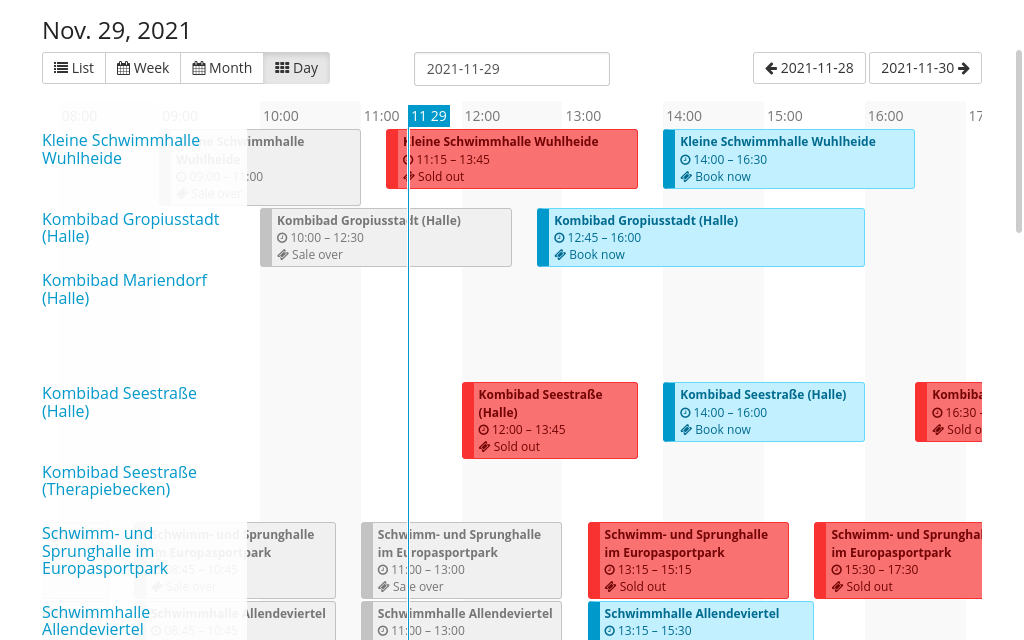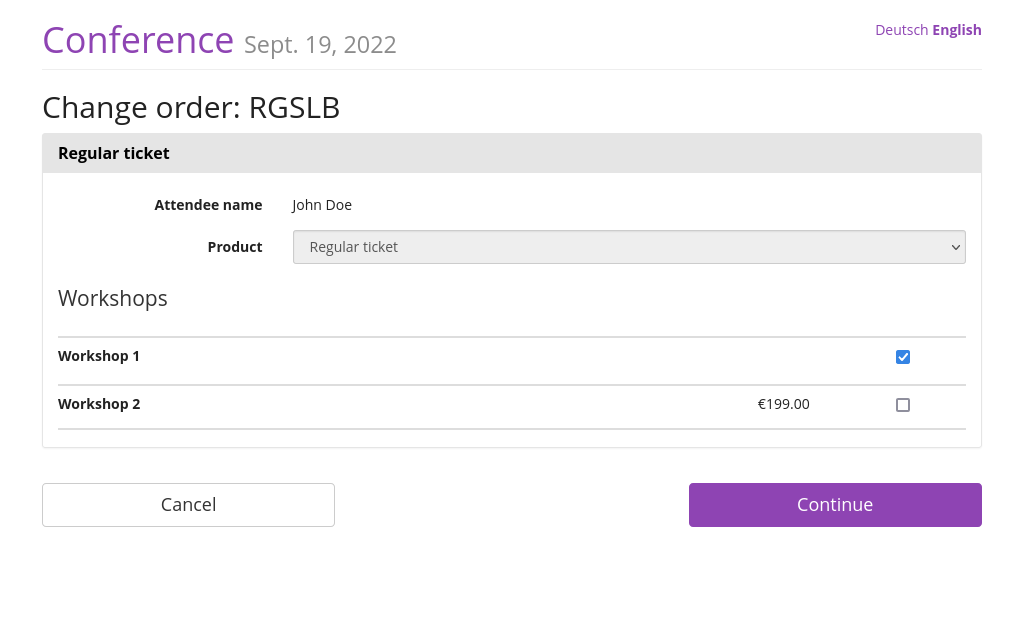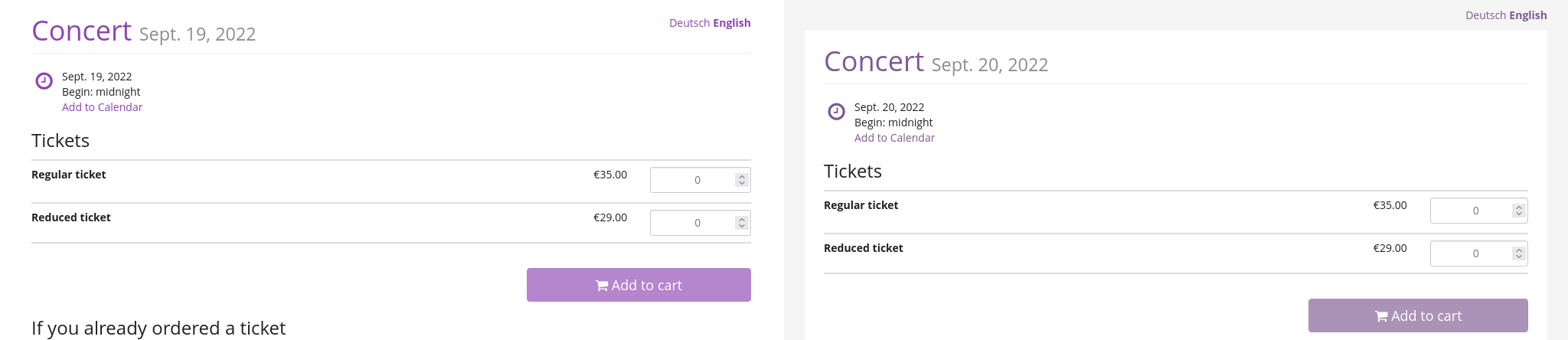Release 4.5.0 of pretix
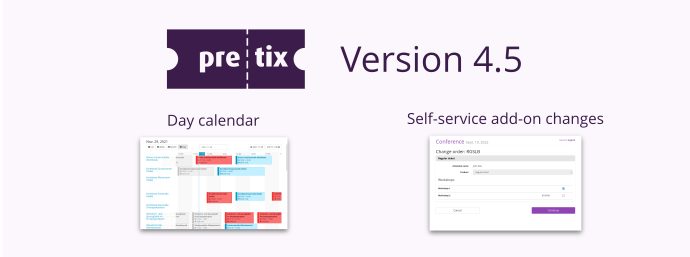
Today, we are releasing pretix 4.5.0. This release brings some major improvements we've been working on for a long time: A new day calendar view, a self-service way to change add-ons, and a refreshed default layout. Of course we've also added in lots of minor improvements throughout the system.
Big thanks go to Angel Saiz Velasco, Ismael Menéndez Fernández, Jaakko Rinta-Filppula, Maarten van den Berg, Marco Giacopuzzi, Rasmus Kock Grusgaard, and Svyatoslav who contributed to this release. ❤️
pretix 4.5.0 is now available for installation via pip. The new Docker images will appear on Docker over the
next few hours. All customers of pretix Hosted are already using the new version and do not need to take any action.
Day calendar
Over the last years, pretix has been used a lot with lots of short time slots, for example at public libraries, swimming pools, COVID-19 test or vaccination centers, and similar places. Our week-based and month-based calendar views have been great to find available slots for a specific location immediately, but some pretix users operate not one, but a large number of locations.
With pretix 4.5.0, we're introducing a day-based calendar view on organizer level. This allows you to quickly find available slots for a specific day across all available locations. Here's a real-world sample with Berlin swimming pools:
Self-service changes to add-ons
One of our primary tools to allow creating complex event structures are add-on products. A typical example is a conference with individual workshops or other activities being sold as add-ons to a main ticket product. Sometimes this is required because attendees need to pay an additional charge for these, sometimes only to limit admission to a certain number of people.
Up to now, there has been a major issue with using add-on products for this purpose: Selection of add-on products was only possible during the original order creating. This meant that customers could not switch to a different workshop on their own, and it also required organizers to already know their schedule in detail before registration started.
With pretix 4.5.0, we're finally introducing an option to allow self-service change of add-ons. There are some additional configuration options to e.g. prevent users from making changes that reduce the total payment amount, but that's all up to you. We're glad we can finally provide you with this powerful tool that will make pretix an even better fit for complex events of all kinds.
Slight changes to default shop design
We've slightly updated the default look and feel for pretix-based shops. Specifically, the page background color now defaults to a non-white value, giving the page more a more structured look. This change only affects newly created events as well as all events which never changed their design settings.
The screenshot shows the "before" and "after" example of a simple event:
Smaller changes and bugfixes
Ticket shop and widget
-
In the calendar view of an event series, the names of the individual dates are now only hidden if there is not a single date with a different name in the entire series.
-
A display issue with header images in emails in Outlook 2010 or newer has been fixed.
-
Authenticated customers are now longer required to type their email address twice if the shop is configured to ask for the email address twice.
-
Widget: A bug has been fixed that caused the free price input to be hidden if there are only free products.
Ticketing backend and configuration
-
Admin users can now force other users to change their password.
-
For newly created events, invoices are now attached to emails by default.
-
For newly created events, the default name scheme is now "given name + family name".
-
A new option has been introduced to allow printing the event location on invoices.
-
A warning message has been added when trying to change an automated email that has already been sent.
-
A new button in the list of email automation rules has been added that allows inspecting the sending status.
-
There was a rare edge case causing the system to create manual payment records with an amount of zero. This is now avoided if possible, and the payment is no longer a manual payment but a "free" payment if avoiding is not possible.
-
Various issues around validation of Swiss tax IDs ("UID") have been fixed.
-
A bug related to daylight saving time in the time-based check out feature has been fixed.
-
A bug causing incorrect ordering in the list of questions has been fixed.
-
A bug causing some exporters to crash when executed on organizer level has been fixed.
-
A bug caused by non-ASCII characters in names of uploaded email attachments has been fixed.
-
A bug causing wrong cached invoice numbers has been fixed.
-
Stripe: A crash as been fixed caused by faulty error handling in the refund process.
Runtime and server environment
No changes.
Updates to official plugins and tools
-
The Passbook plugin has been released in version 1.9.1 to fix passbook files for orders with no email address.
-
The pretixPOS Backend plugin has been released in version 2.4.0 to add support for recent pretixPOS features.
-
The Reports plugin has been released in version 1.11.2 to fix a crash and allow grouping check-ins by gate.
Plugin API changes
No changes.
REST API changes
- A new resource for automated email rules has been added.