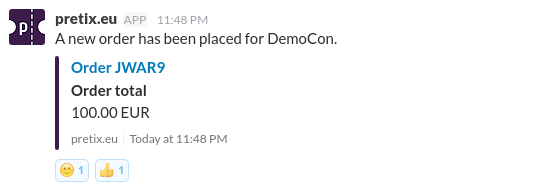Campaign tracking, Slack integration and more
During the last couple of days, we added three new plugins that are now available to all customers of our Hosted service. If you want to use them, just go to the Plugin section of your event settings and activate them! In the future, we will mark all such features in the feature list and in release announcements with the following symbol:
If you are interested in an installation of these plugins in your self-hosted pretix instance, please contact us and we will work something out for you.
Plugin: Campaign tracking
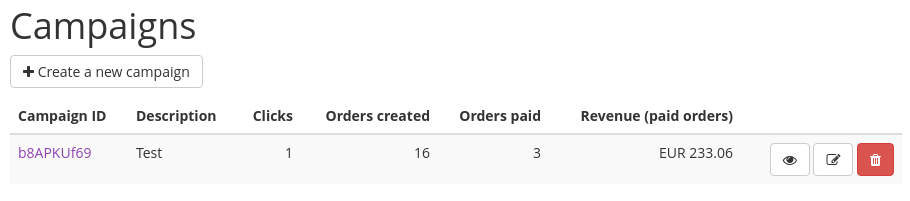 staticimg:screenshot:1/pub/blog/20170311-campaigns-slack/campaigns2.274c6a72-f0bd-4766-b35f-2b2fb0c35bc5.dad977395e9c00.png:
staticimg:screenshot:1/pub/blog/20170311-campaigns-slack/campaigns2.274c6a72-f0bd-4766-b35f-2b2fb0c35bc5.dad977395e9c00.png:
The first new plugin allows you to gain insight into where your users and ticket buyers are coming from. You can create multiple campaign links, for example one for your event website, one for your facebook page, etc. Each campaign will be assigned a unique link that you can then use whenever you link your users to the ticket shop.
You will then be able to view detailled statistics on the number of clicks on each of the campaign links and the number of orders placed by someone who clicked a campaign link in the last days. The campaign overview also shows you the accumulated revenue of a campaign, which lets you quickly evaluate the efficiency of your advertising strategies.
This feature also allows you to create an Affiliate Program of your own by giving unique links to your affiliate partners, which gives you a good way to measure their success and pay them accordingly.
Plugin: Slack integration
The second new plugin connects your pretix shop to your Slack instance. This makes it easy for you to keep track of all incoming orders.
Currently, the integration just notifies you of new orders. If you have more ideas for useful ways to utilize this integration to ease your workflow, just drop us a line, we're looking forward to it!
Plugin: External Tracking
With the third plugin, we allow you to use Google Analytics or Facebook Pixel to analyze the visits of your pretix shop even further.
We always have been big advocates of user privacy and pretix avoids to expose data to third parties wherever possible. We will continue to keep it this way and the rule for pretix will always be to provide good privacy by default. We strongly encourage you not to use Google Analytics of Facebook Pixels to track your user as it exposes your user's data to Google and Facebook. With the campaign plugin that we introduce at the same time, we believe we can provide a more privacy-respectful way to analyze your advertising performance, as with the campaign plugin, no data ever leaves our servers.
But if you absolutely need to, you are now able to use Google Analytics and Facebook Pixel. If you do, the privacy information page linked in the footer of the page will provide a way for the users to opt out of this tracking.