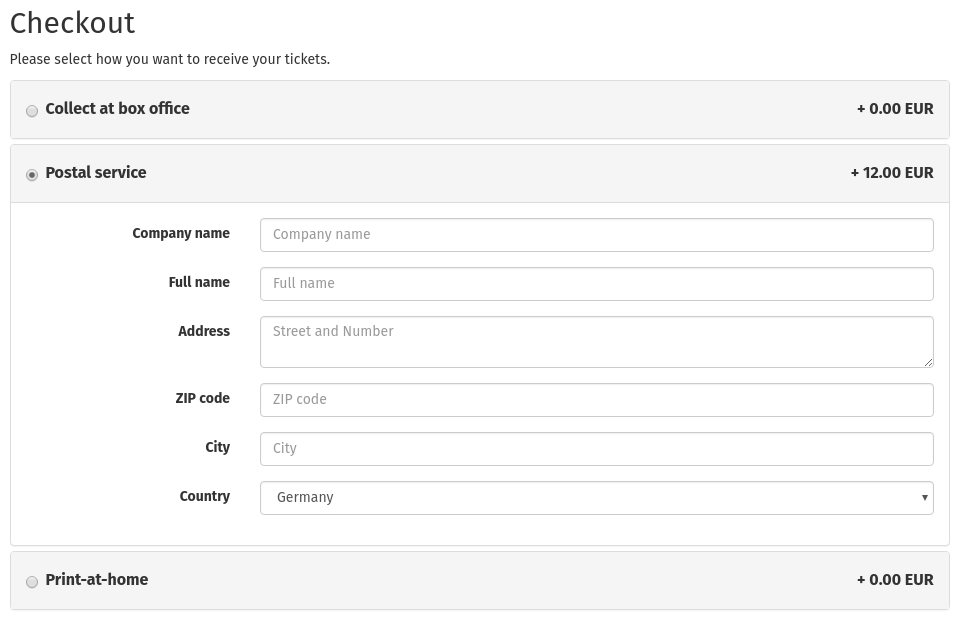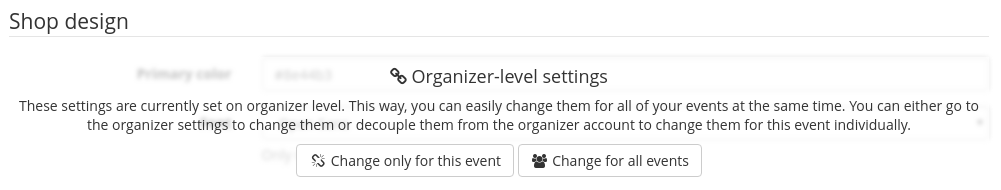Release 1.8.0 of pretix
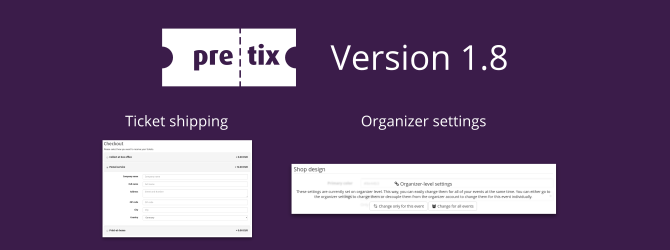
Following our monthly release schedule, we today release the next stable version of pretix. Big thanks go out to Abhiraj Hinge, Jakob Schnell, SanketDG, scabux, and Tobias Kunze, who contributed to this release. ❤️
This release contains mostly detail changes to pretix itself and the plugin API as well as a new enterprise feature since we prepare some big new features for one of the next releases in the background.
pretix 1.8.0 is now available for installation via pip. The new docker images will appear on Docker Hub over the
next few hours. All customers of pretix Hosted are already using the new version and do not need to take any action.
New plugin: Shipping
Our beautiful editor for online tickets is not enough, because your users expect you to ship tickets to them via traditional mail or other methods? pretix now got you covered.
Our new shipping plugin allows you to create any number of methods to get your tickets to the users, either by using online tickets, shipping, or self-collector tickets. For shipping, the user will be asked for a shipping address (automatically prefilled with their invoice address, if entered). You can charge extra fees for some of the shipping methods or restrict some of the methods to addresses in specific countries.
In the backend, you can see a list of tickets that have been paid but not yet shipped and you can print all of them out with one button click. If you want, you can add a cover sheet with the shipping address to each order. With this feature, you can print out any number of tickets and directly put them into windowed envelopes without any further sorting required. Of course, you can use a different ticket layout than for your print-at-home tickets if you want.
New feature: Organizer page design
Finally, you can not only customize the colors and fonts of your event shops, but also of your organizer profile page. This allows you to maintain your color scheme throughout all publicly reachable areas of your ticket shop.
You can find the new options by going to Organizers from the global dashboard, then selecting your organizer and switching to the Display tab in the top bar. Other settings from Edit have also been moved to the Display tab.
We expect that some of you will want to use the same design settings for your organizer page and all of your events by default. This is why we're trying out something new here: The design settings set for the organizer page will be used as defaults for all events as long as no settings have been specifically set for the particular event. This allows you to have a default for all your events and deviate from it for the events you want to.
If you like this way to configure your settings, we will over time make it available for more settings areas, e.g. allowing you to configure email settings for all events at the same time, if you want. Looking at the event settings, you might therefore now see screens like this:
Smaller changes and bugfixes
-
A bug breaking the PDF editor in Mozilla Firefox has been resolved.
-
It is now possible to extend and thereby re-activate an expired order even if all remaining tickets are currently reserved for the waiting list.
-
The PDF button is now colored and more therefore more prominently visible between the other download buttons.
-
Links to email addresses in Markdown-enabled texts now work correctly.
-
Incorrect timezones in the global dashboard have been fixed.
-
Comments on unmatched bank transfer transactions now allow markdown syntax.
-
A custom text can now be required to be confirmed on order checkout, e.g. with a link to external terms of services.
-
pretix now collects and logs Content Security Policy violation reports.
-
Fixed a bug that lead to losing active filters when trying to sort a filtered list of orders.
-
The preview of download reminder email templates now works.
-
Cart sessions are now isolated within the user's session, preventing data to leak across events unexpectedly and ensuring a proper cleanup of the session upon order completion. This change could break a current user's cart during the migration, although we tried to make it migrate smoothly.
-
Cached quota information is now displayed in the event and subevent lists. The event list has been re-designed to display its information in a more compact way.
-
Most date and time inputs have been splitted into two fields instead of a combined date time field for a better user experience.
-
When sending mass emails, placeholders can now be used in subjects.
-
The event and item creation forms have been improved in various minor details.
Changes to official plugins
- pretix-cartshare has been release in version 1.2 for compatibility with pretix 1.8.
REST API changes
No changes.
Plugin API changes
-
A new signal
pretix.control.signals.nav_event_settingshas been added that allows plugins to add tabs to the event settings page. -
A new signal
pretix.control.signals.order_infohas been added mirroring a similar signal frompretix.presale. -
A new signal
pretix.presale.signals.checkout_confirm_page_contenthas been added. -
The new signals
pretix.base.signals.order_fee_calculationandpretix.presale.signals.fee_calculation_for_carthave been added. -
A new signal
pretix.base.signals.order_fee_type_namehas been added. -
A new signal
pretix.base.signals.logentry_object_linkhas been added. -
A new signal
pretix.base.signals.allow_ticket_downloadhas been added. -
A new signal
pretix.plugins.ticketoutputpdf.signals.layout_text_variableshas been added. -
Plugins can now longer rely on the fact that the user's cart ID corresponds to the session ID. Instead, there are helper functions to obtain the cart ID in
pretix.presale.views.cart.
Thank you very much!
Some of the improvements in this release have been possible as a result of work sponsored by our friends at ERNW Insight and subkom GmbH as well as the support received by the BMBF via the PrototypeFund.
Thank you all very much for supporting our open source efforts!
If you are also interested in sponsoring us to work on specific features, please get in touch with us.