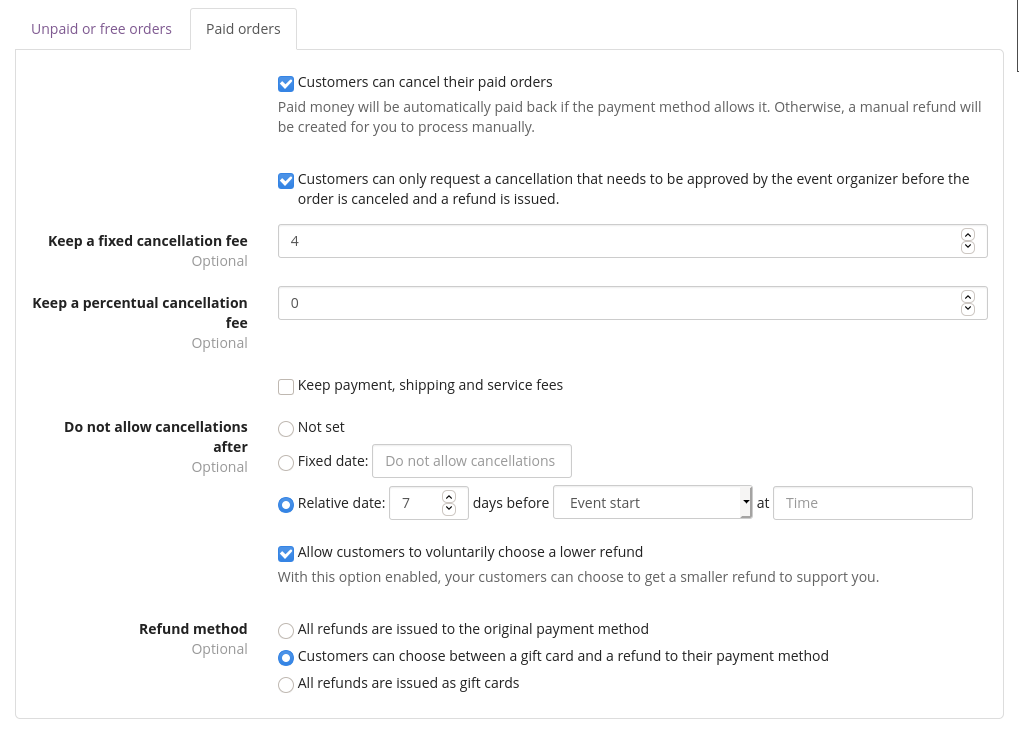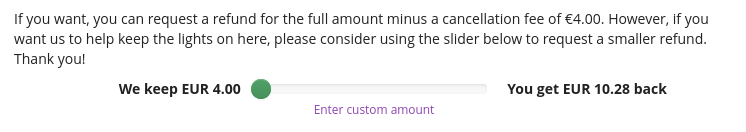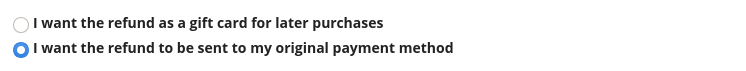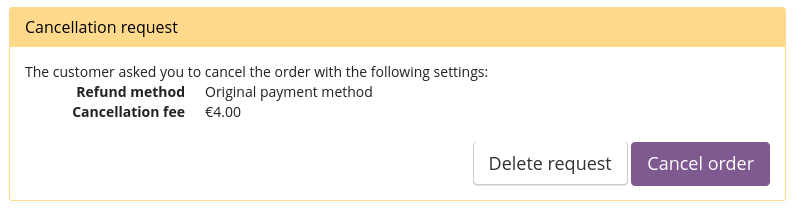Improvements to our self-service cancellation system

In a recent blog post, we've shown you how you can cancel and refund all your attendees with the least amount of effort. However, often it might not be the best strategy to just automatically refund everyone.
Currently, everyone in the event industry struggles, no matter which part of the industry they're in. However some of us, especially but not only volunteer-run and non-profit organizations, have an amazing asset that's still there: The power of a loving community that wants our events to continue and our organizations to survive through this crisis.
Therefore, we've added a bunch of new features that make it easier for you to utilize this power to soften the impact of the event cancellations. If you are a pretix Hosted customer, all these features are ready for you to use. If you're running pretix Community or pretix Enterprise, they'll be included in the next release of pretix.
If you choose to use one of these options, make sure to tell your customers about it, and make sure to give them good reasons why they should support you.
On self-service cancellations
pretix has a feature that allows you to enable self-service cancellations, which can be configured at "Settings" > "Cancellations" within your event.
In these settings, you can configure whether or not users can cancel paid tickets (only cancellations for unpaid tickets are allowed by default) and if so, if there should be a full refund or if a cancellation fee should be kept.
If you enable these settings, your customers will see a section with a cancellation button at the very bottom of their order status page. If they use it to cancel, the order will automatically be canceled and (if possible) automatically refunded. If the payment method does not support automatic refunds, you will get an email asking you to perform the refund manually.
If the cancellation button does not show up for your customers, please check if cancellation is forbidden due to a setting in the "Price" section of the products that the customer bought.
Partial cancellations
If you check the new box "Allow customers to voluntarily choose a lower refund", your customers will be able to change the amount they are refunded. For example, they could choose for you to keep all the money, or request a full refund, or anything in between. This is the easiest for your customers to support you – they don't even need to pay you something, they already did.
For your customers, it will look like this:
Refunds as gift cards
A second option to allow your customers to let you keep the money is to not pay it back, but instead offer them a gift card with the same value that can be used to pay for tickets in the future. You're still paying them back, but the impact to your liquidity is moved into the future.
With the new option "Refund method", you can choose whether all refunds are given out as gift cards or whether customers can choose. We strongly recommend selecting the option that leaves your customers with the choice: "Customers can choose between a gift card and a refund to their payment method".
For your customers, it will look like this:
If they select the gift card, they will receive a gift card code that can by default be used to pay for all of your events. Make sure to tell your customers why it helps you if they choose this option!
Cancellation requests
If things go really bad and you're looking at insolvency, the timing of your refunds might be key, and you might even be legally required to hold back refunds until you paid off debts with a higher priority, such as tax or wage debts. In this situation, a self-service cancellation option would be catastrophic, since you'd be out of control in which order and at what time your refunds are processed. However, you might still want your customers to be able to use the above options to choose how much they want to have refunded and how.
Therefore, we've added cancellation requests. If you check the box "Customers can only request a cancellation …", your customers will still be able to request a cancellation individually with all of the options listed above, but the refund will not be triggered automatically. Instead, your customers get a message that their refund request was sent but now needs to be decided upon by you.
In the backend, you will get a list of cancellation requests and the details of each request in the order details:
You can now individually accept (and refund) these requests or delete them, one by one. Let's hope you won't need it!
P.S.: We added a new info page where we collect and link everything around the COVID-19 crisis. Be sure to check it out!