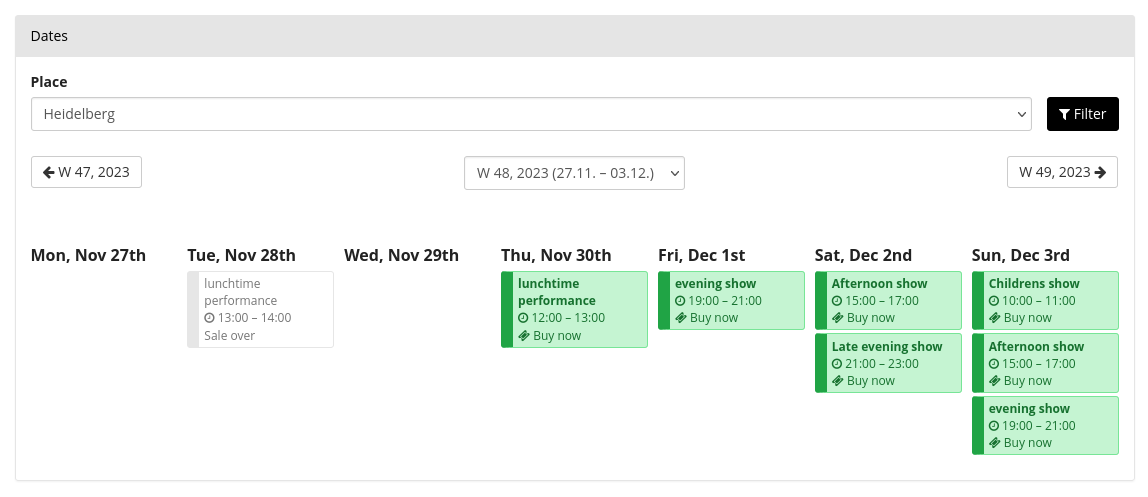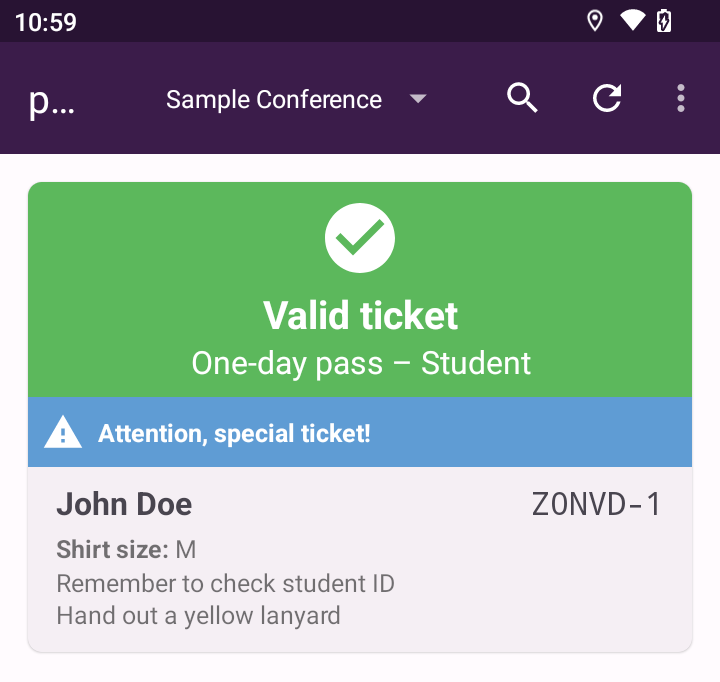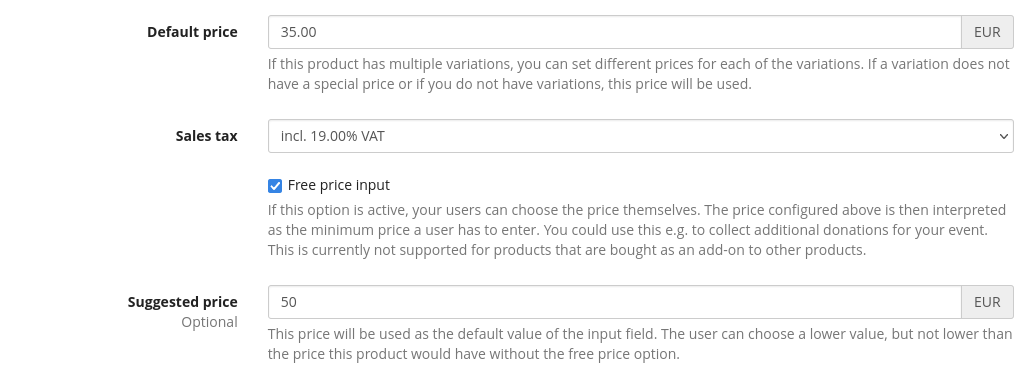Release 2023.10.0 of pretix

Today, we are releasing pretix 2023.10.0, the final release of 2023. Big thanks go out to Adrià Vilanova Martínez, c0de-bender, Charliecoleg, Christiaan de Die le Clercq, Fast128, fyksen, Jāzeps Benjamins Baško, Joanna Kochel, Julian Baumann, liimee, Maciej Sowilski, Ramazan Sancar, Thomas Vranken, and Zona Vip who contributed to this release. ❤️
pretix 2023.10.0 is now available for installation via pip. The new Docker images will appear on Docker Hub over the
next few hours. All customers of pretix Hosted are already using the new version and do not need to take any action.
Event list filters
For any organizer promoting a wide variety of events and services we have added a crucial feature to improve the user experience of your shop: The ability to filter your list of events or calendar by arbitrary attributes. For example, you could allow your customers to filter your events by location, target audience, spoken language, accessibility, or any other attribute that might make sense for your business. Of course, you can also provide multiple filters at the same time!
To get started, you can create metadata properties in your organizer settings and declare them as public filters. You can then fill in data for every individual event or even every individual date of an event series. For your customers, the filter will be shown everywhere we show a list of events, such as your organizer overview page, individual event series pages or the widget on your own website.
New check-in features
Our check-in apps have received updates across all supported platforms. Besides many smaller improvements to stability and usability, this includes a few features we've received many requests for:
-
For every product or variation, you can now add a "check-in text" that will be shown whenever a ticket of this product or variation is checked in. This can be useful to add instructions for your check-in staff. One example would be packing instructions (e.g. what color of lanyard to give out), another would be check instructions for a reduced ticket (e.g. what kind of student ID is acceptable).
-
For every order, you can now also add a "check-in text" that will be shown whenever a ticket of this order is checked in. This is especially useful in combination with the "require special attention" option of orders to tell your check-in staff why this person requires special attention. An example would be "this is our keynote speaker, please call Diana when he gets here".
-
You can now mark questions as visible during check-in. Any answers to these question saved in the system will now be shown whenever a ticket is checked in. This is useful for information collected online that is required at the time of check-in, such as a t-shirt size (so the correct shirt can be given out) or an opt-in to being on photographs (that leads to a different lanyard color), etc.
-
Orders that are not yet approved now show a more specific error message when a check-in is attempted for their tickets.
-
If a ticket is scanned that requires questions to be answered before the check-in is completed, the same sound is now played as for a ticket that requires special attention after the check-in.
-
The user interface for scan results has been restructured and unified across platforms. All of our check-in apps now have a similar result screen that shows the same information in the same hierarchical order.
The new features are supported by pretixSCAN version 2.5.0 on Android and version 1.20.0 on all other platforms which are either available already or will be available on the respective stores in the next view days.
Free price with price suggestion
pretix has long had the option to allow your customers to freely choose the price for their ticket. This is a popular feature among non-profit events to allow customers to easily donate a little extra during the ticket purchase.
So far, the default value of the price field was set to be the minimum price. With the new release, you can now explicitly set a "suggested price" that will be used as the default value to nudge your customers to choosing that value while still allowing for lower prices.
Smaller changes and bugfixes
Ticket shop and widget
-
The information shown above the cancellation button on the order confirmation page can now be replaced by custom cancellation terms in the settings.
-
Rendering of monetary amounts now respects local conventions (e.g. "1.390,00" in Spain but "1,390.00" in Mexico).
-
Small tweaks have been made to the design of collapsible elements to make their ability to be collapsed more visible.
-
Incorrect ordering of payment providers during checkout has been fixed.
-
Hidden payments are now offered on selecting a new payment method for an existing order as well.
-
Customers are now warned more prominently if they are about to make a change to their order that will lead to the order being considered "unpaid" again.
-
Widget: The widget now automatically scrolls to a useful position after an event has been selected.
-
Widget: A unlabeled button in the event list has been fixed.
-
Bank transfer: In standard configurations, the bank account information is no longer shown before the order code has been assigned.
-
PayPal: A payment bug has been fixed that occurred in in-app browser on iOS.
-
Stripe: The payment method Affirm is now supported (available in the US and Canada).
-
Organizer-level emails now carry the correct colors.
Ticketing backend and configuration
-
Polish and Norwegian Bokmål can now be selected as languages.
-
When invoice generation is set to "Automatically on payment or when required by payment method", this will now also be respected on changes to existing orders, i.e. creation of the updated invoice will be postponed until payment has been received.
-
A new option in cancellation settings allows to allow changes to an order even if the price is reduced, as long as no payment for the price difference has yet been made.
-
The option to hide a product as long as a specific other product is available has been moved from a "product to quota" relationship to a "product to product" relationship. The old option still exists for existing products but can no longer be used on new products.
-
Deadlines specified relative to the event can now be configured as "after" a specific date instead of only "before".
-
When copying an event, metadata values are now copied as well.
-
You can now send refunds for multiple orders in one operation.
-
The list of events can now be filtered by date.
-
The date filter fields of the "payments and refunds" export were labeled incorrectly. This has been fixed.
-
The "order list" export now reports the same status values as the backend, adding extended status codes such as "approval pending".
-
Export modules that offer multi-sheet Excel files now contain a visible message informing the user about this fact.
-
It is no longer possible to refund an order by offsetting it with an order in an event with a different currency.
-
Deleting check-ins from a check-in list now requires explicit confirmation.
-
Password resets are no longer sent to disabled user accounts.
-
The pagination control of lists now offer advanced features such as jumping to the first or last page or jumping to a specific page by clicking on the current page number.
-
Sales channels are now always shown in consistent order.
-
Badges: When creating a new badge layout, you can now choose from a set of templates for common paper sizes.
Updates to official plugins and tools
-
The Certificates of Attendance plugin has been released in version 1.11.0 to support setting a download date for certificates.
-
The Digital Content plugin has been released in version 1.3.5 to improve the user experience of reordering content items.
-
The Exhibitors plugin has been released in version 1.6.1 to add minor UX improvements.
-
The Mollie plugin has been released in version 1.6.2 to add translations.
-
The Newsletters plugin has been released in version 1.5.0 to rename the Sendinblue integration to Brevo and resolve minor issues.
-
The Offline Sales plugin has been released in version 1.10.1 to fix a crash when used with seated events.
-
The Passbook Tickets plugin has been released in version 1.13.1 to fix a crash on some host platforms.
-
The pretixPOS backend plugin has been released in version 3.14.1 to improve digital receipts.
-
The Seating plugin has been released in version 2.1.7 to fix issues around translations and scrolling behavior.
-
The SEPA Direct debit plugin has been released in version 2.4.2 to fix BIC validation for Commerzbank customers.
-
The Shipping plugin has been released in version 1.18.0 to add search options and provide an email placeholder.
-
The Slack plugin has been released in version 2.0.0 to allow subscribing to all notification types supported as email notifications.
Runtime and server environment
-
This release includes a migration that adds and retroactively fills an
organizercolumn in the tablepretixbase_logentry. If you have a large database, the migration step of the upgrade might take significantly longer than usual, so plan the update accordingly. If you are a pretix Enterprise customer with a large database, contact us for strategies to perform this migration in smaller steps. -
If the password reset feature is disabled through configuration, this now only affects self-service password reset and not password resets initiated by the administrator.
-
The config option
cookie_domainnow gets ignored correctly for ticket shops running on a custom domain.
Plugin API changes
- A new signal
pretix.base.signals.notificationis triggered whenever a notification-worthy event occurs in pretix.
REST API changes
-
Scheduled exports can now be managed through the API.
-
New fields have been added to items, variations, orders to support the new features highlighted above.
-
The checkin method now supports an
expandquery parameter to get question details.