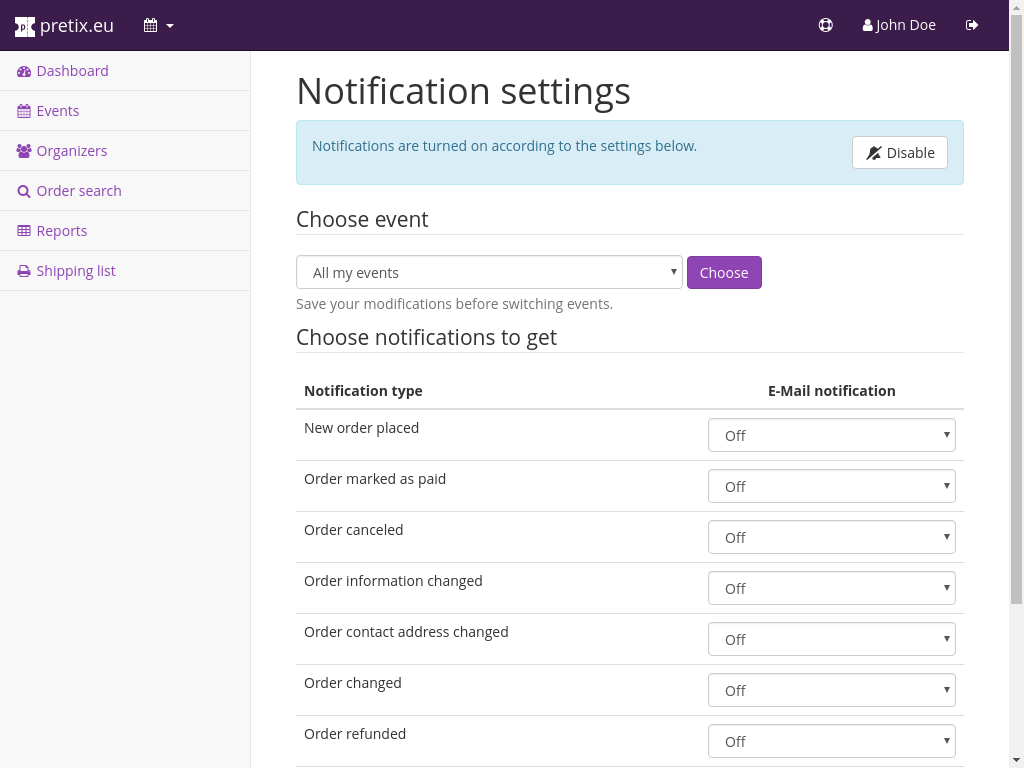Release 1.11.0 of pretix
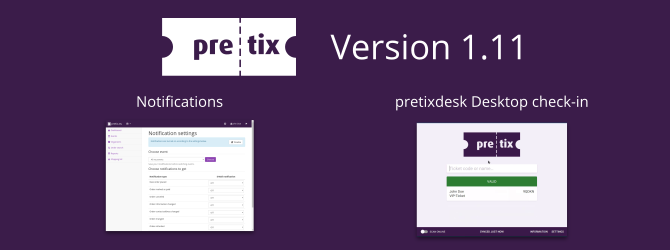
Following our monthly release schedule, we today release the next stable version of pretix. Big thanks go out to Dominik Weitz, Felix, Jakob Schnell, Jarkor, Tobias Kunze, and xeen, who contributed to this release. ❤️
With this release, we introduce our new check-in app for desktop computers along with a bunch of smaller improvements.
pretix 1.11.0 is now available for installation via pip. The new docker images will appear on Docker Hub over the
next few hours. All customers of pretix Hosted are already using the new version and do not need to take any action.
New feature: Admin notifications
The largest change in pretix itself is the new possibility to get notified whenever something happens in your event. If you have an event that only sells a few tickets per week or month, it is cumbersome to have to open pretix regularly just to have the lastest numers or to react to ticket orders.
Therefore, you can now configure in detail if and when we should notify you of anything that happens, globally or on a per-event basis. You can access these settings by clicking on your name in the top-right corner and then the link to the notification settings.
New tool: pretixdesk
For more than a year, pretix has been shipping with the pretixdroid Android app that can be used to scan tickets at your event entrance.
Today, we present a new member of the family: pretixdesk brings the same functionality to your desktop or laptop computer. This might be useful if you are looking for a more statically installed solution than an Android device or working with a high-quality USB barcode scanner.
For now, pretixdesk provides exactly the same features as pretix, including attendee search, asynchronous mode and statistical information. In the future, we have plans to extend pretixdesk further to allow for features like box office sales etc.
These future plans are also why we decided to go for a traditional downloadable application instead of an offline-capable website. Only with a local application on your computer we'll be able to get the required possibility to save data to a reliable data storage on your device later if we e.g. process payment data directly through pretixdesk.
pretixdesk is available as an installation package for Windows, Debian/Ubuntu, and Arch Linux, but can also be installed on any other device that runs version 9 of the Oracle JVM.
Smaller changes and bugfixes
-
The "pretixdroid" section is now called "check-in devices" as it now alwo handles pretixdesk configuration.
-
The checkout user interface has been subtly improved in a number of ways, especially for iOS users.
-
The first import of a bank transfer file does not fail any longer if the file is larger than a few hundred lines.
-
The event dashboard now shows the date of the event you are looking at.
-
All paginated lists now allow to change the page size.
-
If an invoice is generated after a payment has been received, invocies now always include a sentence that says so.
-
Check-in lists can now be searched by order code.
-
When using the widget on a Facebook page for an event series, the list of dates is now correctly displayed.
-
Our documentation's user guide has been expanded to explain settings related to e-mails, invoicing and ticketing.
-
Negative payment method fees are now displayed correctly.
-
The list of vouchers can now be filtered by vouchers which have been redeemed and the resulting tickets have been checked in.
-
Files generated by the JSON export now contain the event slug in their filename.
-
The email address typo detection has been removed as it produced to many false-positive results.
-
When sending mails to all customers, customers can now be filtered by the product they bought.
-
When exporting all invoices, you can now filter by invoice date and payment method.
-
Refunded bank transfer payments now still show their details on order detail pages.
-
Deleting a check-in list that contains check-ins now works.
-
After an order has been split, the ticket file cache is now properly invalidated.
-
A serialization problem has been fixed that occured when performing an order failed due to a locking timeout.
-
We now use different celery queues for different tasks which allows high-traffic installations to prioritize different background tasks over others.
Changes to official plugins and tools
- pretix-passbook has been released in version 1.3.0. The only change is that it no longer sets the "logo text" field of the Passbook files, as it rarely ever looked nice.
REST API changes
- The check-in list API now exposes new endpoints to allow querying the actual tickets on a check-in list.
Plugin API changes
No changes.
Thank you very much!
Some of the improvements in this release have been possible as a result of the support received by the BMBF via the PrototypeFund as well as thanks to our friends at ERNW Insight.
Thank you very much for supporting our open source efforts!
If you are interested in sponsoring us to work on specific features, please get in touch with us.